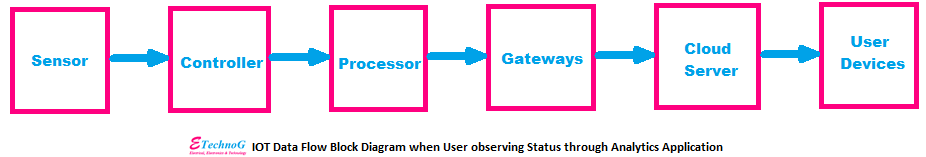Easily Understand IOT Block Diagram and Architecture
Hey, in this article I have given a very simple block diagram of IoT(Internet of Things) which will help you to understand the IoT architecture easily. IoT is an electronic ecosystem that connects electronic devices with the internet and provides their control and working status to the user located anywhere in the world where the internet is available. The trend of the Internet of Things increasing day by day and it helps all types of businesses, health industries, and even household purposes. Let's see the IoT block diagram to understand its workings and architecture.
IOT Block Diagram
You can easily understand the whole working concept of IoT or Internet of Things by observing the above block diagram carefully. Also, you can see there is a total of six main parts of the IoT. Now let's discuss each block of the diagram.
Read Also:
Main Parts of IoT(Internet of Things)
1. Sensor and Actuator
Sensor and Actuator work in the opposite principle to each other. A sensor is a device that senses the physical changes in its environment and produces an electrical or electronic signal. For example, a temperature sensor senses the temperature across its environment. Similarly, a humidity sensor senses the humidity.
An actuator is a device that makes physical changes when it gets electrical or electronic signals. For example, a solenoid valve got opens when it gets an electrical power supply and allows the flow of any liquid or gas through it.
Sensor and Actuators both are very important elements of the IoT system. They only work at the physical level or in the IoT implementation area. Rest all the elements only work with signals or data.
2. Controller
An IoT system in a home or production plant has so many sensors or actuators. So all the actuators and sensors are connected to a controller. The controller controls all those sensors and actuators. Sensors and actuators are analog devices but IoT system works with digital data, so the controller also helps to analog-to-digital and digital-to-analog conversion.
3. Processor
It collects data from all sensors through the controller in the form of digital signals and processes them. The main function of the processor is to collect all data, arrange them, and process them. The processor also removes the unwanted data to reduce the size of big data. The reduction of the size of data must be required as it saves transmission costs, storing costs, etc.
4. Gateways
Gateways are responsible for transmitting data of an IoT system through the internet. They modulate and demodulate the data for transmission. Gateways help to transmit the data from the processor of the IoT system to the server for storage. Gateways use a standard protocol system(ex: MQTT, XMPP) for data transmission. Some examples of Gateway devices are Modem, GSM system, Wi-Fi, etc.
5. Cloud Server
Cloud Server is the space for storing data. Cloud server stores all the data of an IoT system and it serves the users when they request. This cloud server only helps to control devices over the internet. They serve the data with users located anywhere in the world. Actually, IoT works in almost the same principle as other digital control systems like SCADA, PLC, etc just difference is that the IoT system works through the internet.
6. User Device
It is the device actually where the data are used to observe the status, analytics, and control the devices of the IoT system. For example, a production plant implemented with IoT. So the manager of the plant can observe production status from anywhere in the world on his smartphone or computer through the Analytics application.
IoT also gives the facility to control devices from anywhere. For example, your home is implemented with an IoT system, so you can turn on/off lights, and fans, from anywhere using your smartphone.
Let's understand it with an example. Suppose you have an embedded IOT system in your home. So you can easily see the temperature of your room and can turn on/off the Air conditioner with your smartphone from anywhere.
Suppose you reach your office and remember that you may forget to turn off the AC. So you can check on your smartphone, how much the room temperature. When you check your room temperature on your smartphone then the data will flow as per the below diagram. Here the sensor is a temperature sensor and the user device is your smartphone.
Now you want to turn off the Air conditioner and give a command from your smartphone. Now data will flow as per the below diagram. Here sensor does no work, the actuator comes into action. This actuator may be a Relay or contactor.
Read Also: