Warehouse/Godown Light Wiring Diagram and Connection Procedure
In this article, we are going to learn how we can install multiple lights in a large godown or warehouse. Here, we will see the complete wiring diagram, connection procedure, and operating principle.
Warehouses are typically large spaces with high ceilings and deep storage racks. Installing multiple lights helps ensure that the entire area is well-illuminated, reducing shadows and dark spots. This enhanced visibility makes it easier for workers to navigate through the space, locate items, and perform tasks safely and efficiently.
But keeping turning on all the lights will consume more electrical power. So, we should turn on the light where we need it or we are working.
Wiring Diagram
Here, you can see the complete wiring diagram with the Switch and bulbs. Here, we have used four lights, you can use more lights by following this wiring diagram. Just add one switch for adding one bulb.
Connection Procedure
1. Ensure the power supply is turned off while you are working.
2. Connect the neutral from the power source to all the lights directly.
3. Connect the phase wire from the power source to the first terminal of the one-way or SPST switch.
4. Connect the second terminal of the SPST switch to the middle(common) terminal of the first SPDT or two-way switch.
5. Connect the upper terminal of the first SPDT switch to the first lamp.
6. Connect the lower terminal of the first SPDT switch to the middle(common) terminal of the second SPDT switch.
7. Connect the upper terminal of the second SPDT switch to the second lamp.
8. Connect the lower terminal of the second SPDT switch to the middle(common) terminal of the third SPDT switch.
9. Connect the upper terminal of the third SPDT switch to the third lamp.
10. Connect the lower terminal of the third SPDT switch to the fourth lamp.
Read Also:
Operating Principle
To activate the working of the whole circuit you need to keep turning on the SPST Switch. Turn off the SPST switch only when you want to turn off all the lights.
Also, remember that, in this arrangement, only one lamp can be turned On at a time. More than one lamp is not possible to turn On at the same time.
Turn On Bulb 1
As you can see in the above wiring diagram(figure. 01) when the SPST switch is turned on and the first SPDT switch is pressed at the top side or up position. The first lamp will be turned on.
Turn On Bulb 2
When the SPST switch is turned on, the first SPDT switch is pressed at the bottom side or down position and the second SPDT switch is pressed at the top side or up position. The second lamp will be turned on.
Turn On Bulb 3
The third lamp will be turned On when the following conditions happen,
1. The SPST switch is turned on
2. The first SPDT switch is pressed at the bottom side or down position
3. The second SPDT switch is pressed at the bottom side or down position
4. The third SPDT switch is pressed at the top side or up position
Turn On Bulb 4
The fourth lamp will be turned On when the following conditions happen,
1. The SPST switch is turned on
2. The first SPDT switch is pressed at the bottom side or down position
3. The second SPDT switch is pressed at the bottom side or down position
4. The third SPDT switch is pressed at the bottom side or down position
Turn Off all Lamps
As you can see in the below wiring diagram, the SPST switch is in off condition. In this case, all the lights will be in off condition. No light will turn on even when you operate SPDT switches.
Another Method for Connecting Warehouse or Godown Lights
Here, we have used two-way or SPDT switches only. Here, we didn't use the one-way switch.
Read Also:

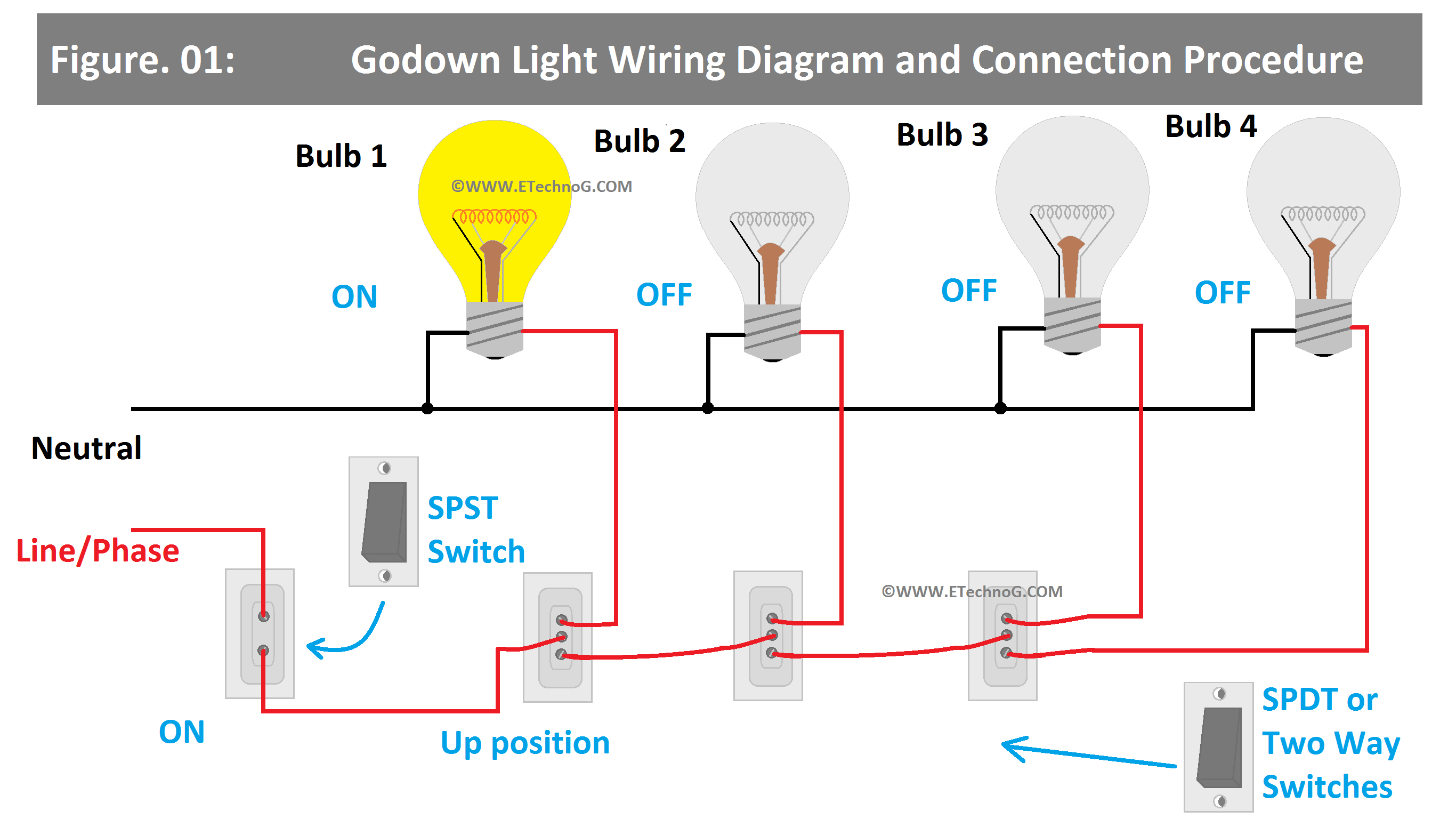



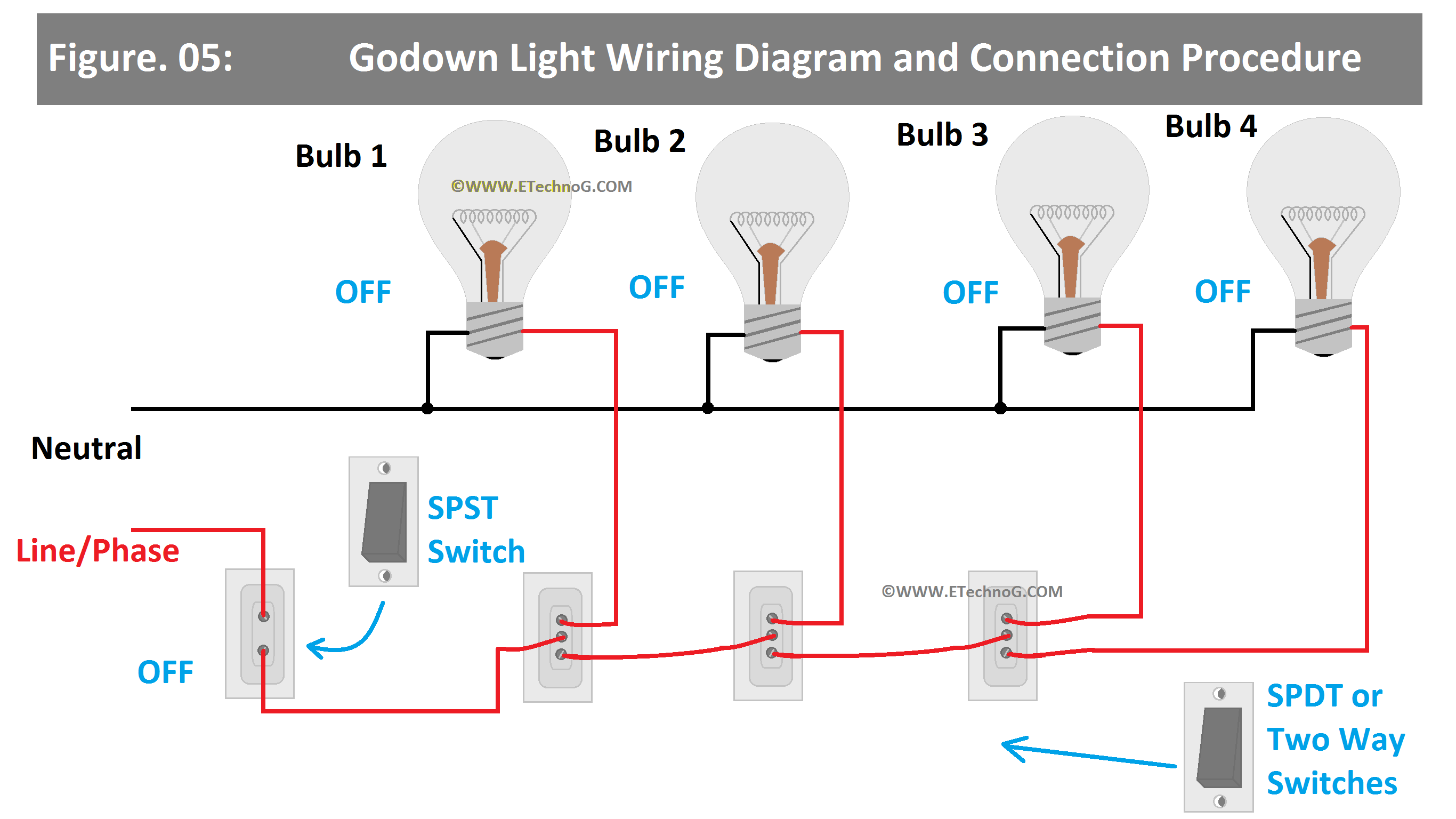
.png)